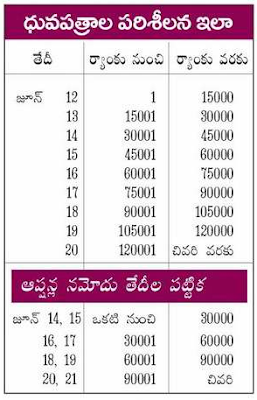Summary: How does dialog works in MS CRM 2015
Microsoft Dynamics Marketing(MDM) 2015 Course Content
Summary : Microsoft Dynamics Marketing 2015 Course Content
Module 1: Microsoft Dynamics Marketing Overview
Defining Microsoft Dynamics Marketing
Target Customers
The Microsoft Dynamics Marketing and Dynamics CRM Relationship
Module 2: Dynamics Marketing Architecture
Microsoft Dynamics Marketing and Dynamics CRM Integration Overview
Email Marketing Overview
SDK Overview
Data Feed Overview
Module 3: Configuring Microsoft Dynamics Marketing
User Management
Company Hierarchical Structure
Contact Structure
Client Management
Key Administrative Settings
Module 4: Marketing Resource Management
Project Hierarchy
Choosing the Right Structure
Job Templates
Job Request Templates
Time Slips
Budget Management
Digital Asset Management and Approvals for Projects
Create products and virtual teams.
Create and test an Approval Request Template
Module 5: Lead Management
The Lead Lifecycle
Landing Page Basics and Lead Generation
Importing Leads
Lead Assignment Engine
Lead Scoring Models
•Segmenting Leads: Managing Marketing Lists
•Use Custom Contact Fields and Lead Interaction UDFs in Landing Pages.
Module 6: Email Marketing Messages and Landing Pages
Commercial Email Marketing Messages
Segment-Specific Dynamic Content
Campaign Automation versus Commercial Designation Email Marketing Messages
Cross-Campaign Rules
Best Practices for Avoiding the Junk Folder
Customizing Landing Page Content
Generating Traffic to a Landing Page
Create a commercial email marketing message with dynamic content for two marketing segments.
Customize a landing page with a source code, subscription list, and Header HTML to adjust the look and feel.
Module 7: Campaign Automation
Microsoft Dynamics Marketing Campaign Lifecycle
Campaign Activities: Marketing Lists, Actions and Triggers
Creating and Using Social Media
Validating and Activating a Campaign, and Email Activation Troubleshooting
Monitoring and adjusting the Campaign Mid Flight
Module 8: Measuring Results
Performance Reports
Widgets
Email Marketing Performance
Search Engine Monitoring
Budgets for Financial Monitoring
Using the OData Feed API
Module 9: Dynamics CRM and Dynamics Marketing Integration
Connector Architecture
Integrated Data
Connector Mappings
List Sync
Connector Scenarios
Module 10: MDM for the Developer
Traceable Transactional Emails
Razor Syntax in Emails
Contact External Entities
Marketing List Management
Bibliography of Resources
Razor Emails
Traceable Transactional Emails
Module 11: Setting Up a Deployment for Success
The Deployment Team
Tips for Planning a Deployment: Lessons Learned
Module 1: Microsoft Dynamics Marketing Overview
Defining Microsoft Dynamics Marketing
Target Customers
The Microsoft Dynamics Marketing and Dynamics CRM Relationship
Module 2: Dynamics Marketing Architecture
Microsoft Dynamics Marketing and Dynamics CRM Integration Overview
Email Marketing Overview
SDK Overview
Data Feed Overview
Module 3: Configuring Microsoft Dynamics Marketing
User Management
Company Hierarchical Structure
Contact Structure
Client Management
Key Administrative Settings
Module 4: Marketing Resource Management
Project Hierarchy
Choosing the Right Structure
Job Templates
Job Request Templates
Time Slips
Budget Management
Digital Asset Management and Approvals for Projects
Create products and virtual teams.
Create and test an Approval Request Template
Module 5: Lead Management
The Lead Lifecycle
Landing Page Basics and Lead Generation
Importing Leads
Lead Assignment Engine
Lead Scoring Models
•Segmenting Leads: Managing Marketing Lists
•Use Custom Contact Fields and Lead Interaction UDFs in Landing Pages.
Module 6: Email Marketing Messages and Landing Pages
Commercial Email Marketing Messages
Segment-Specific Dynamic Content
Campaign Automation versus Commercial Designation Email Marketing Messages
Cross-Campaign Rules
Best Practices for Avoiding the Junk Folder
Customizing Landing Page Content
Generating Traffic to a Landing Page
Create a commercial email marketing message with dynamic content for two marketing segments.
Customize a landing page with a source code, subscription list, and Header HTML to adjust the look and feel.
Module 7: Campaign Automation
Microsoft Dynamics Marketing Campaign Lifecycle
Campaign Activities: Marketing Lists, Actions and Triggers
Creating and Using Social Media
Validating and Activating a Campaign, and Email Activation Troubleshooting
Monitoring and adjusting the Campaign Mid Flight
Module 8: Measuring Results
Performance Reports
Widgets
Email Marketing Performance
Search Engine Monitoring
Budgets for Financial Monitoring
Using the OData Feed API
Module 9: Dynamics CRM and Dynamics Marketing Integration
Connector Architecture
Integrated Data
Connector Mappings
List Sync
Connector Scenarios
Module 10: MDM for the Developer
Traceable Transactional Emails
Razor Syntax in Emails
Contact External Entities
Marketing List Management
Bibliography of Resources
Razor Emails
Traceable Transactional Emails
Module 11: Setting Up a Deployment for Success
The Deployment Team
Tips for Planning a Deployment: Lessons Learned
How to Customize the Forms in MS CRM 2015
Summary: How to Customize the Forms in MS CRM 2015
CRMONCE: MS Dynamics CRM Quiz Contest WIN 500RS Gift Voucher.
Contest Conditions
Duration:
July 11th 2015 4 PM – July 20th 2015 8 PM IST
Criteria for Winner:
Contestant who answers all questions correctly in the shortest time will be awarded with 500 INR PayTM or BookMyShow vouchers
Customizations
1. What are calculated fields and how does one apply aggregated Methods?
2. What are rollup fields and how does they work?
3. In Dynamics CRM, on an attribute we have business rule and on change JavaScript, which event will trigger first?
Data Migration
1. When performing data migration can we migrate ‘createdon’ and ‘modifiedon’ dates for the records? If so how we can achieve it?
2. When performing data migration, can we migrate workflows that are in pending stage? If so how we can achieve that?
Note: Give Your Answers for above Question in Comments in the same post .
If you like my idea please share the post.
How to use the Solutions in MS Dynamics CRM
Summary: How to use the Solutions in MS Dynamics CRM
Working with workflows in MS Dynamics CRM 2015
Summary: Working with workflows in MS Dynamics CRM 2015
How to use the fetchxml in MS CRM 2015
Summary: How to use the fetchxml in MS CRM 2015
How to Use LinkEntity in QueryExpression in MS CRM 2015
Summary: How to Use LinkEntity in QueryExpression in MS CRM 2015
How Write the Query Expression In MS Dynamics CRM 2015
Summary: How Write the Query Expression In MS Dynamics CRM 2015
What is the PreImage and PostImage in MS CRM 2015.
Summary: What is the PreImage and PostImage in MS CRM 2015.
Plugins Process Flow in MS CRM 2015
Summary: Plugins Process Flow in MS CRM 2015
How to Debug the Plugin in MS CRM 2015
Summary:How to Debug the Plugin in MS CRM 2015
Early Binding and Late Binding in MS CRM 2015
Summary: Early Binding and Late Binding in MS CRM 2015
What is a IPlugin and IPluginExecutionContext in MS CRM 2015
Summary: What is a IPlugin and IPluginExecutionContext in MS CRM 2015
How to register the plugin in MS Dynamics CRM 2015
Summary: How to register the plugin in MS CRM 2015
How to Write a plugin in MS Dynamics CRM 2015
Summary: How to Write a plugin in MS CRM 2015
Plugins and EventPipeLine Execution in MS CRM 2015
Summary: Plugins and EventPipeLine Execution in MS CRM 2015
Web Services in MS CRM 2015
Summary: Web Services in MS Dynamics CRM 2015
Openings for MS Dynamics CRM Functional Consultant (5 yrs - 7yrs) with Global Software Resources
Summary: Openings for MS Dynamics CRM Functional Consultant (5 yrs - 7yrs) with Global Software Resources
Location: Chennai
Contact:
Recruiter Name:Vasavi
Email Address:vasavidevi.rao@gsr-inc.com
Website:http://www.gsr-inc.com
Telephone:8870476199
Job Description:
Should be able to evaluate the system strategies and requirements related to new MS CRM components; recommending and implementing them.
1. Should have been in the lead role for implementing CRM
2. Responsible for leading the design and configuration streams within complex CRM solutions.
3. Developing and documenting the detailed design and configuration of the business process
4. Should be able to develop functional specifications for reports, forms, and interfaces, modifications, and data conversions.
5. Capable of challenging business process design and change management issues.
6. Ensure the solutions are tested properly and signed off by super users before the system changes are moved to the production environment.
7. Day to day activities include: process design and gap analysis to standard MS CRM functionality within the business blueprint project phase, including influencing of key business stakeholders; configuration of MS CRM including management of system testing; legacy data mapping and integration to other modules and legacy applications.
8. Should have extensive customer handling experience.
Should have worked in at least 3 full cycle implementations and any specific domain Expertise/Certifications will be an added advantage
Location: Chennai
Contact:
Recruiter Name:Vasavi
Email Address:vasavidevi.rao@gsr-inc.com
Website:http://www.gsr-inc.com
Telephone:8870476199
Job Description:
Should be able to evaluate the system strategies and requirements related to new MS CRM components; recommending and implementing them.
1. Should have been in the lead role for implementing CRM
2. Responsible for leading the design and configuration streams within complex CRM solutions.
3. Developing and documenting the detailed design and configuration of the business process
4. Should be able to develop functional specifications for reports, forms, and interfaces, modifications, and data conversions.
5. Capable of challenging business process design and change management issues.
6. Ensure the solutions are tested properly and signed off by super users before the system changes are moved to the production environment.
7. Day to day activities include: process design and gap analysis to standard MS CRM functionality within the business blueprint project phase, including influencing of key business stakeholders; configuration of MS CRM including management of system testing; legacy data mapping and integration to other modules and legacy applications.
8. Should have extensive customer handling experience.
Should have worked in at least 3 full cycle implementations and any specific domain Expertise/Certifications will be an added advantage
Creating DashBoards in MS CRM 2015
Summary: Creating DashBoards in MS CRM 2015
Exporting and Importing Charts in Ms CRM 2015
Summary: Exporting and Importing Charts in Ms CRM 2015
Creating a Charts In MS Dynamics CRM 2015
Summary: Creating a Charts In MS CRM 2011,2013
SiteMap Customizations In Ms CRM 2015
Summary: SiteMap Customizations In Ms CRM 2015
Creating Reports in MS Dynamics CRM 2015
Summary: Creating Reports in MS CRM 2015,2013,2011
Enable Rules and Display Rules in Ribbon Customizations MS CRM 2015
Summary: Enable Rules and Display Rules in Ribbon Customizations MS CRM 2013,2011
Solutions Part 2 in Ms CRM 2015
Summary: Solutions Part 2 in Ms CRM 2015
Security Roles And Organization Structure in MS CRM 2015
Summary: Security Roles And Organization Structure in MS CRM 2015
AP PG - ECET Results Released on 11 June 2015
Summary: AP PG - ECET Results will Released on 11 June 2015 .
AP PG - ECET Results will Released on 11 June 2015 at 10 AM, JNTUK Announced Yesterday.
AP PG - ECET Results will Released on 11 June 2015 at 10 AM, JNTUK Announced Yesterday.
Field Level Security and field level security profiles in Ms CRM 2015
Summary: Field Level Security and field level security profiles in Ms CRM 2015,2013&2011
AP EMCET Counselling - 2015 Notification.
Summary: AP EMCET Counselling - 2015 Notification.
AP Government has release the counselling notification on 04/06/2015. the counselling start from 12 June 2015 (12/06/2015) to 20 June 2015 in all 13 Districts and 34 Centres.
Seat allotment done by 26 June 2015
You can see the Rank Wise Counselling below.
AP Government has release the counselling notification on 04/06/2015. the counselling start from 12 June 2015 (12/06/2015) to 20 June 2015 in all 13 Districts and 34 Centres.
Seat allotment done by 26 June 2015
You can see the Rank Wise Counselling below.
What is the solutions in Microsoft Dynamics 2015 and Managed,Unmanaged Solutions Free video tutorial
Summary: What is the solutions in ms crm 2015.
STAFF SELECTION COMMISSION (SSC) KARNATAKA-KERALA REGION (KKR-02/2015)
Summary: STAFF SELECTION COMMISSION (SSC) KARNATAKA-KERALA REGION (KKR-02/2015).
Last date To Apply: 26.6.2015
Category No. 1/BG:
Name of the Post &
Department:
ASSISTANT (Legal)
In Legislative Department, M/o Law
Justice
Vacancy: 04 (UR-02, OBC-02) – Post is identified suitable for OH candidates. VH/HH not eligible.
Pay Scale :Rs. 9300-34800/- with Grade Pay of Rs. 4600/-
(General Central Service Group B, Non-Gazetted & Non – Ministerial )
Age Limit: Not exceeding 30 years.
Category No. 2/BG:
Name of the Post &
Department:
TECHNICAL SUPDT. (Processing)
In Weavers’ Service Centre, M/o Textiles
Vacancy:
2 – UR
(The post is identified NOT suitable for PH )
Pay Scale Rs. 9300-34800/- with Grade Pay of Rs. 4200/-
(General Central Service Group B, Non-Gazetted & Non – Ministerial )
Age Limit: Not exceeding 30 years
(Relaxable for Govt. servants up to 5 years in accordance with the instructions of orders
issued by the Central Govt.)
EQ
1. 4 (four) Years B.
Name of the Post & Department: TECHNICAL SUPDT. (Processing) In Weavers’ Service Centre, M/o Textiles
Vacancy: 2 – OBC (The post is identified NOT suitable for PH )
Pay Scale Rs. 9300-34800/- with Grade Pay of Rs. 4200/- (General Central Service Group B, Non-Gazetted & Non – Ministerial )
Age Limit: Not exceeding 30 years (Relaxable for Govt. servants up to 5 years in accordance with the instructions of orders issued by the Central Govt.) EQ 1. 4 (four) Years B.
Category No. 4/BG:
Name of the Post & Department: SENIOR TECHNICAL ASSISTANT in Directorate of Arecanut & Spices Development, D/o Agriculture and Cooperation, Ministry of Agriculture.
Vacancy: 1 – OBC (The post is identified NOT suitable for PH )
Pay Scale Rs. 9300-34800/- with Grade Pay of Rs. 4200/- (General Central Service Group B, Non-Gazetted & Non – Ministerial )
Age Limit: Not exceeding 30 years (Relaxable for Govt. servants up to 5 years in accordance with the instructions of orders issued by the Central Govt.) EQ 1. 4 (four) Years B.
HOW TO APPLY:
1. Applications must be submitted in the format published in the Employment News / Rozgar Samachar dated 30.05.2015 Application form is also available on the Regional Office‟s website http://ssckkr.kar.nic.in/downloads
2. Applications should be submitted to the Regional Director as per the address given in the notice.
Note(1) : Applications submitted on a format which is not exactly the same as published in the website http://ssckkr.kar.nic.in/downloads are liable to be rejected summarily.
Note (2): Commission may consider conducting the screening test or Proficiency test, wherever applicable, for all the post(s) on the same date or different date(s) at its discretion
What is the Business Rules and Enhancements in MS CRM 2015
Summary: What is the Business Rules and How It will work in Ms dynamics CRM 2013,2015
Crmonce: Ribbon Customizations on Microsoft Dynamics CRM 2015 video tutorials
Summary: Ribbon Customizations with workbench on Microsoft Dynamics CRM 2015.
Creating Custom entity in MS Dynamics CRM 2015
Summary: Creating Custom entity in MS Dynamics CRM
What is a Business process Flow and how it will work in Ms Dynamics CRM 2015
Summary : Business process Flow in Ms Dynamics CRM 2015
What is a ODATA & REST Methods in Dynamics CRM 2015 video tutorial
Summary: ODATA & REST Methods in Dynamics CRM 2015 usage with example
What is Actions in Microsoft Dynamics CRM.
Summary: Actions in MS CRM 2013 & 2015
Crmonce: Commonly used JavaScript Methods in MS Dynamics CRM 2015 & 2013
Summary: Commonly used JavaScript Methods in MS Dynamics CRM.
In this tutorial i am explaining the Regularly Used Methods in CRM.
In this tutorial i am explaining the Regularly Used Methods in CRM.
Field and Controls JavaScript Methods in MS CRM 2015 Video Tutorials.
Summary: Xrm.Page.getAttribute & Xrm.Page.getControl in MS CRM 2015 Video Tutorials.
Selenium Online Training Course Content & Online Trainings In Hyderabad,Chennai
Summary: Selenium Online Training Course Content
Selenium Online Training Course Content
• Introduction
• What is Automation Testing
• When it comes into the picture
• What are the uses of automation testing
• When it comes into the picture
• What are the uses of automation testing
• Introduction to Selenium
• What is Selenium
• Use of Selenium
• When Selenium can be useful in testing
• Features of Selenium
• Differences between Selenium and QTP
• Use of Selenium
• When Selenium can be useful in testing
• Features of Selenium
• Differences between Selenium and QTP
• Selenium Components
• Selenium IDE
• Selenium RC
• Selenium Grid
• Selenium RC
• Selenium Grid
• Downloading Selenium IDE from Mozilla
• Recording the script
• Running the script
• How to save recorded script
• Object Identification
• Difference between test case and test suite
• Languages supported while recording
• Synchronization in Selenium IDE
• Testing vs. Selenium IDE
• When to use Selenium IDE
• How to run recorded script against other browsers
• Why companies are not using recording tools
• Running the script
• How to save recorded script
• Object Identification
• Difference between test case and test suite
• Languages supported while recording
• Synchronization in Selenium IDE
• Testing vs. Selenium IDE
• When to use Selenium IDE
• How to run recorded script against other browsers
• Why companies are not using recording tools
• Creating the Environment for Selenium RC
• Creating generic scripts in Selenium
• Creating scripts by using functions
• Running the scripts in Eclipse
• Inheritance
• Browser commands with examples
• Interactive commands with examples
• Information commands with examples
• Validation commands with examples
• How to take data from Excel sheets
• Why to use Excel sheets
• How to take large amount of data from Excel sheets
• How to export data to Excel sheets
• Export large amount of data to an Excel sheet
• How to export results after completion of test
• execution
• How to use Eclipse
• Debugging the script
• Maintaining synchronization points
• How to handle popups and alert messages
• Creating scripts by using functions
• Running the scripts in Eclipse
• Inheritance
• Browser commands with examples
• Interactive commands with examples
• Information commands with examples
• Validation commands with examples
• How to take data from Excel sheets
• Why to use Excel sheets
• How to take large amount of data from Excel sheets
• How to export data to Excel sheets
• Export large amount of data to an Excel sheet
• How to export results after completion of test
• execution
• How to use Eclipse
• Debugging the script
• Maintaining synchronization points
• How to handle popups and alert messages
• Developing reusable script for any project
• Automation Life Cycle
• Validations
• What is Validation
• What is the use of validation in automation testing
• When to use validations in real time
• How to use validations
• What is the use of validation in automation testing
• When to use validations in real time
• How to use validations
• Framework
• What is a Framework
• Types of Frameworks
• What is modular framework
• What is data driven framework
• What is keyword driven framework
• What is hybrid framework
• Use of framework
• Explaining about your framework
• How to develop a framework
• Integration of the framework
• How to execute scripts from framework
• Types of Frameworks
• What is modular framework
• What is data driven framework
• What is keyword driven framework
• What is hybrid framework
• Use of framework
• Explaining about your framework
• How to develop a framework
• Integration of the framework
• How to execute scripts from framework
• Core Java Fundamentals
• Java Programming Language Keywords
• Class and Object
• Data Types
• Array Declaration, Construction and Initialization
• Class and Object
• Data Types
• Array Declaration, Construction and Initialization
• Flow Control, Exceptions and Assertions
• Writing code using if and switch
• Writing code using loops
• Handling exceptions
• Working with the assertion mechanism
• Writing code using loops
• Handling exceptions
• Working with the assertion mechanism
• Object Orientation, Overloading and Overriding, Constructors
• Benefits of Encapsulation
• Overridden and Overloaded Methods
• Overridden and Overloaded Methods
• Using the java.lang.String Class
• Using the java.lang.Math Class
• Using Wrapper classes
• Using the equals() method with strings and
• wrappers and objects
• Using Wrapper classes
• Using the equals() method with strings and
• wrappers and objects
• Inner Classes
• Method local inner classes
• Anonymous inner classes
• Static nested classes
• Anonymous inner classes
• Static nested classes
• Defining, Instantiating and Starting Threads
• Preventing thread execution
• Synchronizing code
• Thread interaction
• Synchronizing code
• Thread interaction
• JUnit Introduction
• Proving it works
• Starting from scratch
• Understanding unit testing frameworks
• Setting up JUnit
• Testing with JUnit
• Starting from scratch
• Understanding unit testing frameworks
• Setting up JUnit
• Testing with JUnit
• Object Repository
• What is object repository
• How to use object repository in framework
• What is the use of maintaining object repository
• Types of creating object repository
• How to use object repository in framework
• What is the use of maintaining object repository
• Types of creating object repository
• Additional Concepts
• How to use Xpath
• How to use DOM
• How to use key commands
• How to use DOM
• How to use key commands
• Result Analysis
SAP CRM Functional / Techinical Online Trainings by Gowtham Krishna in Hyderabad,Chennai,mumbai
SAP CRM FUNCTIONAL COURSE Conetent
- Overview of the SAP CRM Functional Training
- Introduction to SAP CRM
- ASAP Methodology
- Organizational Management
- Territory Management
- Business Partners
- Products
- Marketing Planning & Campaign Management
- Marketing Calender
- BP Segmentation ( Info Set, Attribute List, BW Query)
- Mail Forms
- ELM ( External List Management)
- Campaign Excecution
- Lead Management
- Survey Management
- Product Proposal
- Opportunity Management
- Business Activitiy / Tasks
- Quotation Management
- Sales Order Management /Contract Managemnt
- Installed Base Management
- Service Agreements
- Service Contracts
- Service Order Management
- Complaints andReturns
- In house repair
- Warranty Claims
- Solution Overview
- Data Exchange with R/3 Part 1
- Data Exchange with R/3 Part 2
- Middleware Operations
- Business Roles
- Navigation Bar Profile
- Layout Profile
- PFCG Role
- Partner determination Procedure
- Text determination Procedure
- Status Profile
- Subject Profile
- Org Data Determination
- Incompletness Procedure
- Action Profiles
- Pricing
- Transaction Processing
- Item Category
- Item Category Determination
- Date Management
SAP CRM FUNCTIONAL
MASTER DATA
MARKETING
SALES PROCESS
SERVICES
MIDDLEWARE
WEB UI
WORK CENTER WORK CENTER GROUPS LOGICAL LINKS
BASIC FUNCTIONS
Text Determination Process in SAP CRM
Summary: Configuration of TDP in SAP CRM
Description : Customer Related Info
Text Determination
- Text Types
- Text Determination Procedure
- Access Sequences
1>Define Text Type
[Menupath: Spro > SAP Ref. IMG> CRM > Basic Functions > Text Management > Define Text Objects and text types>Choose “Text objects and IDs > Click “Change Mode” >doubleclick (CRM_ORDERH- (transaction header) > Create
Text Object: ZAN1
Editor Application: TX
Line Width: 040 132
Save.]
2> Define Text Determination Procedure
[ Menupath: Spro > SAP Ref. IMG > CRM > Basic Functions > Text Management > Define Text Determination Procedure > Position: CRM_ORDERH > Select : CRM_ORDERH > Double Click “Procedure” > New Entries >
Text Det. Proc.: ZANIRBAN
Dsccrptn Proc.: TEXT DET. PROC. ANIRBAN
SAVE.
Double Click: “Definition of Procedure” > New Entries >
Text Type: ZAN1
Sequence: 10
Enter> SAVE.]
3> Assign the Text Determination Procedure with the Transaction Type.
Microsoft Dynamics CRM 2013 & 2015 Interview Questions and Answers for Tcs,HCL,Accenture,Infosys
Summary: Microsoft Dynamics CRM 2013 & 2015 Interview Questions and Answers
1.What are the new type of workflows introduced in MS CRM2013.
Answer: a.Action. b.Business Process workflow.
2.What is the Business Rules in Ms CRM?
3.Business Rules,JavaScript Method which one trigger the first?
Answer: javascript method is clientside program and syncronous and business rules are asynchronous process so javascrit execute first.
4.What is the realtime workflow ?
5.Realtime workflow trigger first or plugin will trigger first?
Answer: By default plugin will trigger first.
6.How should is change execution order between synchronous workflow and Plugin?
Answer: we have tool synchronous event order in ToolBox by using we can able to update Rank of workflow.
Xrm.Page.Context,data,Ui JavaScript Methods Usage In Ms Dynamics CRM2015
Summary: Xrm.Page.Context,data,Ui JavaScript Methods Usage In Ms Dynamics CRM
Ms CRM 2015 Javascript Method Xrm.Utility Usage Tutorial Free downlaoad.
Summary: Ms CRM 2015 Javascript Method Xrm.Utility Usage
Form,Field,Tabs and IFrame Java Script Events In MS CRM 2015 Free video tutorial download.
Summary : Form,Field,Tabs and IFrame Java Script Events In MS CRM 2015 Free video tutorial download.
MSBI 2012 - SSIS,SSRS,SSAS Course Content and Online Trainings.
MSBI Course Content
- SSIS (SQL Server Integration Services)
- SSAS (SQL Server Analysis Services)
- SSRS (SQL Server Reporting Services)
1.
Introduction:
a.
Import and Export Wizard
b.
SQL Server Data Tools
2.
Installation and Getting Started
a.
Moving Data with the Import and Export Wizard
b.
Installing SQL Server Integration Services
c.
Installing the Sample Databases
d.
Creating a Solution and Project
e.
Exploring SQL Server Data Tools
f.
Creating Your First Package
3.
Control Flow
a.
Using Precedence Constraints
b.
Manipulating Files with the File System Task
c.
Coding Custom Script Tasks
d.
Using the Execute SQL Task
e.
Using the Execute Process Task
f.
Using the Expression Task
g.
Using the Send Mail Task
h.
Using the FTP Task
i.
Creating a Data Flow
4.
Data Flow
a.
Extracting Data from Sources
b.
Loading Data to a Destination
c.
Changing Data Types with the Data Conversion
Transform
d.
Creating and Replacing Columns with the Derived
Column Transform
e.
Rolling Up Data with the Aggregate Transform
f.
Ordering Data with the Sort Transform
g.
Joining Data with the Lookup Transform
h.
Auditing Data with the Row Count Transform
i.
Combining Multiple Inputs with the Union All
Transform
j.
Cleansing Data with the Script Component
k.
Separating Data with the Conditional Split
Transform
l.
Altering Rows with the OLE DB Command Transform
m.
Handling Bad Data with the Fuzzy Lookup
n.
Removing Duplicates with the Fuzzy Grouping
Transform
5.
Configuring Packages
a.
Easing Deployment with Configuration Tables
b.
Easing Deployment with Configuration Files
c.
Configuring Child Packages
6.
Troubleshooting SSIS
a.
Logging Package Data
b.
Using Event Handlers
c.
Troubleshooting Errors
d.
Using Data Viewers
e.
Using Breakpoint
7.
Introduction
a.
Define Business Intelligence
b.
Understand the Cube Structure
c.
Deploy and View a Sample Cube
d.
View a Cube by using Excel
e.
View a Cube by using SQL Reporting Services
8.
OLAP Modeling
a.
Understand Basic OLAP Modeling (star schema)
b.
Understand Dimensional Modeling (stars and
snowflakes)
c.
Understand Measure (fact) and Cube Modeling
9.
Introduction to SQL Server Data Tools (SSDT)
a.
Create Data Sources
b.
Create Data Source Views
c.
Create Cubes by using the Cube Wizard
d.
Understand the Development Environment
10. Intermediate
SSAS
a.
Learn how to Create Key Performance Indicators
(KPIs)
b.
Discover how to Create Perspectives
c.
See how to Create Translations for Cubes and
Dimensions
11. Cube
Storage and Aggregation
a.
View Aggregation Designs
b.
Customize Aggregation Designs
c.
Implement Proactive Caching
d.
Use Relational and SSAS Partitions
e.
Customize Cube and Dimension Processing
12. Introduction
to MDX Queries
a.
Understand Basic MDX Syntax
b.
Use the MDX Query Editor in SSMS
c.
Understand Common MDX Functions and Tasks
d.
Review MDX Functions New to SSAS 2012
13. SSRS
Overview and Tools
14. Creating
Basic Reports
a.
What is a Data Source?
b.
What is a Dataset?
c.
Using the Report Wizard
d.
What is Tablix?
e.
Creating a Tabular Report
f.
Creating a List Report
g.
What is a Matrix?
h.
Deploying a Project
15. Formatting
Reports
a.
Working with Text Boxes
b.
Rich Text Formatting
c.
Managing Text Boxes
d.
Drawing Lines and Boxes
e.
Images
f.
Page Headers and Footers
g.
Adding a Document Map
h.
Rendering Reports
16. Custom
Expressions
a.
Understanding Expressions
b.
Defining Expressions
c.
Working with Report Variables
d.
Understanding Lookup, LookupSet, and Multilookup
Functions
e.
Expression Samples
17. Summarizing
and Sorting
a.
Creating Groups
b.
Parent/Child vs. Adjacent Groupings
c.
Adding Totals and Aggregations
d.
Creating Aggregates of Aggregates
18. Add
Flexibility with Parameters
a.
Adding Parameters to a Report
b.
Report Parameters vs. Query Parameters
c.
Manage Report Parameter Properties
d.
Use Parameters with SQL Queries and Stored
Procedures
e.
Work with Cascading Parameters
f.
Sort Based on a Parameter Setting
g.
Filtered Reports
19. Enhanced
Report Items
a.
Charts
b.
Gauges
c.
Add a Map to a Report
d.
Data Bar, Indicator, and Sparkline Report Items
e.
Nesting Data Regions
f.
Subreports and Drillthrough Reports
g.
Working with Drillthrough Reports
20. Using
Report Manager
a.
Deployment
b.
Navigating Report Manager
c.
Understanding Permissions
d.
Viewing Reports
e.
Working with Shared Data Sources
f.
Managing Reports
Subscribe to:
Comments (Atom)
Popular Posts
-
Executing the Azure Active Directory Power Shell commands from the C#. What is a use of the Azure PowerShell Module? Azure Active...
-
Microsoft announced that the next version of Microsoft Dynamics CRM by its codename “Orion” , but would be called CRM 2013 .Few days ba...
-
Subject: How to migrate the Adxstudio V7 Portals to Dynamics 365 CRM Portals process 1. Microsoft acquired Adxstudio in 2015 an...
-
Subject: How to update the Dynamics 365 workflow triggering update attributes list using C# Code CRM SDK ? Hello Everyone, I got one s...
-
Summary: Early Binding and Late Binding in MS CRM 2015
Contact US
| EMail: info@crmonce.com
|
| Phone Number: +91 9493916112,+91 8096556344 |
| Whatsapp: +91 9493916112 |
| Skype for Business: umamahesh@crmonce.com |
Upcoming Sessions
| Dynamics365 CRM |
| D365 CRM Portals/Adxstudio |
| CRM Advanced Programming with Azure Integrations |
| RESCO MOBILE Development |
Important Links
Blog Archive
-
▼
2015
(61)
-
►
July
(7)
- CRMONCE: MS Dynamics CRM Quiz Contest WIN 500RS G...
- How to use the Solutions in MS Dynamics CRM
- Working with workflows in MS Dynamics CRM 2015
- How to use the fetchxml in MS CRM 2015
- How to Use LinkEntity in QueryExpression in MS CRM...
- How Write the Query Expression In MS Dynamics CRM ...
- What is the PreImage and PostImage in MS CRM 2015.
-
►
June
(26)
- Plugins Process Flow in MS CRM 2015
- How to Debug the Plugin in MS CRM 2015
- Early Binding and Late Binding in MS CRM 2015
- What is a IPlugin and IPluginExecutionContext in M...
- How to register the plugin in MS Dynamics CRM 2015
- How to Write a plugin in MS Dynamics CRM 2015
- Plugins and EventPipeLine Execution in MS CRM 2015
- Extensibility Architecture in Ms CRM 2015
- Web Services in MS CRM 2015
- Openings for MS Dynamics CRM Functional Consultant...
- Creating DashBoards in MS CRM 2015
- Exporting and Importing Charts in Ms CRM 2015
- Creating a Charts In MS Dynamics CRM 2015
- SiteMap Customizations In Ms CRM 2015
- Creating Reports in MS Dynamics CRM 2015
- Enable Rules and Display Rules in Ribbon Customiza...
- Solutions Part 2 in Ms CRM 2015
- Security Roles And Organization Structure in MS CR...
- AP PG - ECET Results Released on 11 June 2015
- Field Level Security and field level security prof...
- AP EMCET Counselling - 2015 Notification.
- What is the solutions in Microsoft Dynamics 2015 ...
- STAFF SELECTION COMMISSION (SSC) KARNATAKA-KERALA ...
- What is the Business Rules and Enhancements in MS ...
- Crmonce: Ribbon Customizations on Microsoft Dynami...
- Creating Custom entity in MS Dynamics CRM 2015
-
►
May
(19)
- What is a Business process Flow and how it will wo...
- What is a ODATA & REST Methods in Dynamics CRM 201...
- What is Actions in Microsoft Dynamics CRM.
- Crmonce: Commonly used JavaScript Methods in MS Dy...
- Field and Controls JavaScript Methods in MS CRM 20...
- Selenium Online Training Course Content & Online T...
- SAP CRM Functional / Techinical Online Trainings b...
- Text Determination Process in SAP CRM
- Microsoft Dynamics CRM 2013 & 2015 Interview Quest...
- Xrm.Page.Context,data,Ui JavaScript Methods Usage ...
- Ms CRM 2015 Javascript Method Xrm.Utility Usage Tu...
- Form,Field,Tabs and IFrame Java Script Events In M...
- MSBI 2012 - SSIS,SSRS,SSAS Course Content and Onli...
-
►
July
(7)