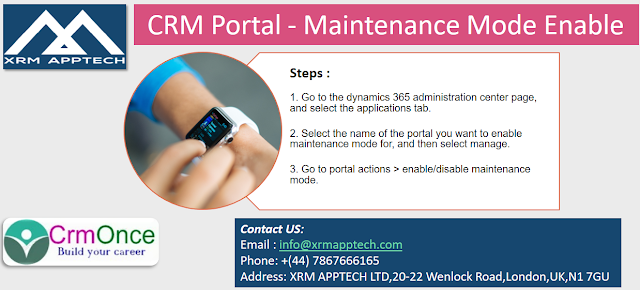Summary : How to auto populate the Customer/Account field from current login user's customer in Dynamics 365 Portals
Open your EntityForm or WebForm Step and place the following code on advanced JavaScript field.
Code:
$(document).ready(function () {
{% if user %}
$("#customerid").val('{{user.parentcustomerid.id}}');
$("#customerid_name").val('{{user.parentcustomerid.name}}');
$("#customerid_entityname").val("account");
{% endif %}
});
In the above code replace customerid field with your field schema name and {{user.parentcustomerid.id}} replace with you field name of user entity.
ex: {{user.yourfieldname.id}}
Open your EntityForm or WebForm Step and place the following code on advanced JavaScript field.
Code:
$(document).ready(function () {
{% if user %}
$("#customerid").val('{{user.parentcustomerid.id}}');
$("#customerid_name").val('{{user.parentcustomerid.name}}');
$("#customerid_entityname").val("account");
{% endif %}
});
In the above code replace customerid field with your field schema name and {{user.parentcustomerid.id}} replace with you field name of user entity.
ex: {{user.yourfieldname.id}}